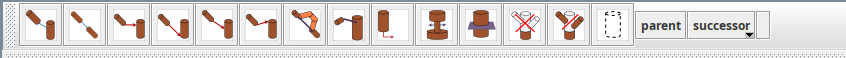All node based functions are added to the NodeToolbar3d (Panels/3D/Node Toolbar 3d), and will be displayed there if a object extending AixsBase (F,Cylinder,etc) is selected. All QSM functions are represented by icons, for some the order of selection is important for the applied function. To select two elements in GroIMP hold the CTRL key and click on them one by one.